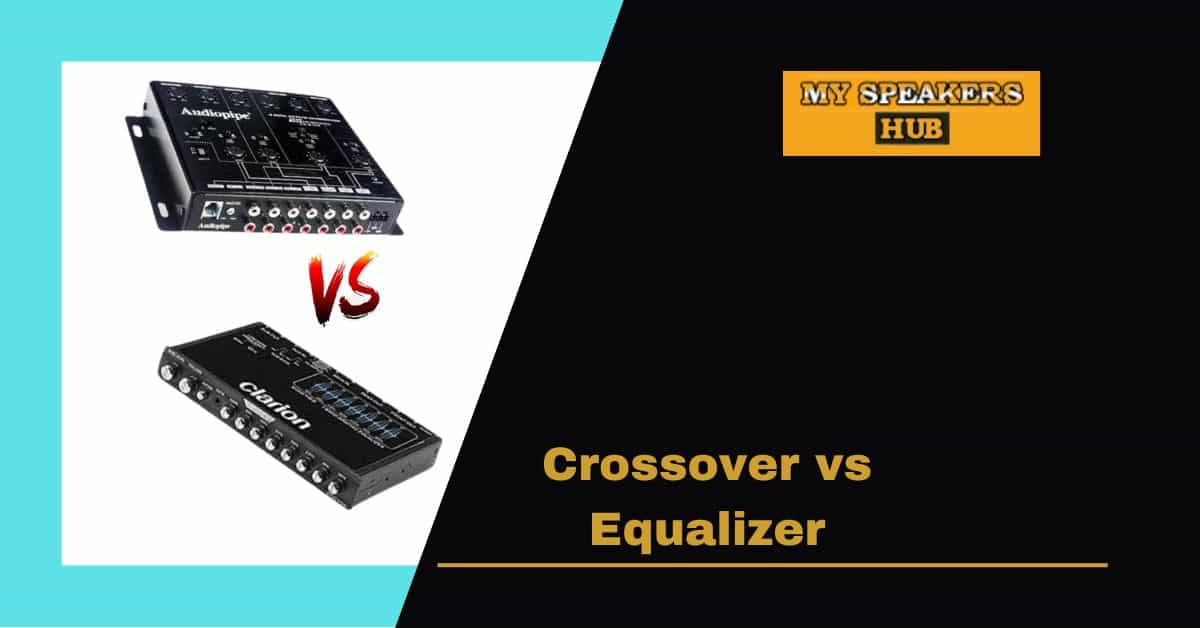If you want to link your Sonos speakers together, there are a few things you’ll need to do. First, you’ll need to connect the speakers to the same network. You can do this by connecting them to the same router or using a Sonos Bridge. Once they’re connected to the same network, you can link them together using the Sonos app.
How to set up Sonos speakers for the first time

- Sonos offers an easy-to-use app that will guide you through the speaker set up process.
- Download the Sonos app and create a new account.
- Connect your Sonos speaker to power and follow the instructions in the app.
- Choose the room where your Sonos speaker will be located.
- Name your Sonos speaker and choose the type of speaker it is.
- Select the music services you want to use with Sonos.
- Follow the instructions to set up your Sonos speaker.
- Once your Sonos speaker is set up, you can start streaming music.
How to link Sonos speakers together
If you want to link Sonos speakers together, you’ll need to create a Sonos account and then connect your speakers to the account. Once your speakers are connected, you can link them together by creating a stereo pair or by creating a surround sound system. To create a stereo pair, you’ll need to select two speakers and then choose the ” stereo pair ” option from the settings menu. To create a surround sound system, you’ll need to select five speakers and then choose the ” surround sound system ” option from the settings menu.
How to get the most out of your Sonos speakers
If you have more than one Sonos speaker, you can link them together to create a surround sound system. Here’s how to do it:
- Open the Sonos app and tap the Settings icon.
- Tap System.
- Tap speaker settings.
- Tap the add button next to the speaker you want to add.
- Tap the speaker you want to add and then tap Link.
- Tap the speaker you want to be the left channel and then tap Link.
- Tap the speaker you want to be the right channel and then tap Link.
- Tap Done.
Your Sonos speakers are now linked and ready to create surround sound.
How to troubleshoot common Sonos speaker problems
If you’re having trouble connecting your Sonos speaker to your network, there are a few things you can try:
- Check that your speaker is within range of your router. If it’s too far away, it may not be able to connect.
- Make sure that there are no obstructions between your speaker and your router.
- Check your router’s manual to see if there are any specific settings you need to enable in order to connect a Sonos speaker.
- If you’re using a wireless network, try connecting your speaker to the network using an Ethernet cable. This will rule out any potential wireless interference issues.
- If you’re still having trouble, try factory resetting your speaker. This will erase all of your speaker’s settings, so you’ll need to set it up again from scratch. To do this, press and hold the Play/Pause button on your speaker for 10 seconds.
Frequently Asked Questions [FAQs]
How many Sonos speakers can I link together?
You can link up to 32 Sonos speakers together to create a whole-home audio system.
What type of audio files can I play on Sonos?
Sonos supports a variety of audio files, including MP3, AAC, and FLAC.
Can I use Sonos with Alexa?
Yes, you can use Sonos with Alexa-enabled devices to control your system using voice commands.
Can I use Sonos with Apple AirPlay?
Yes, Sonos speakers support Apple AirPlay.
How do I update my Sonos system?
The Sonos app will automatically check for updates and prompt you to install them when they’re available. You can also check for updates manually by going to the Settings menu in the app.
Conclusion
After reading this article, you should now know how to link Sonos speakers together. By doing this, you can create a surround sound system that will greatly improve your audio experience. Whether you are watching a movie or listening to music, having multiple speakers will provide a much fuller sound. If you are looking to create the ultimate home theater experience, be sure to link your Sonos speakers together.