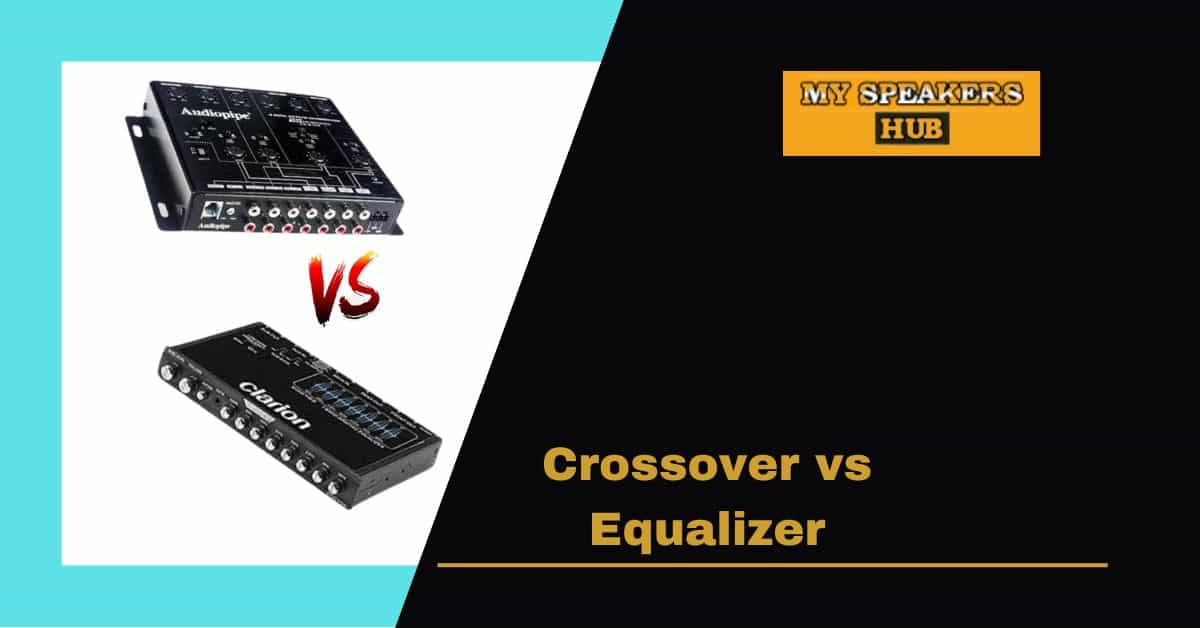If you have a Panasonic TV and want to add a soundbar to improve the audio, there are a few different ways to connect the two devices. The easiest way is to connect the soundbar to the TV using an HDMI cable. If your TV does not have an HDMI input, you can connect the soundbar to the TV using an optical cable.
Easy Tips: How Do I Connect My Soundbar To My Panasonic Tv

If you’re looking to improve your television’s audio output, you may be considering a soundbar. Soundbars are a great way to boost your TV’s sound without taking up a lot of space or breaking the bank. But if you’re not familiar with audio equipment, the prospect of connecting a soundbar to your TV can be daunting.
Luckily, it’s not as difficult as it may seem. In this article, we’ll walk you through the process of connecting a soundbar to a Panasonic TV. We’ll also provide some tips on troubleshooting common issues you may encounter.
Before we get started, there are a few things you’ll need to have on hand:
- Your soundbar
- An HDMI cable (if your soundbar has an HDMI input)
- An optical cable (if your soundbar has an optical input)
- Your TV’s remote
- Once you have everything you need, follow the steps below to get started.
Step One: Place Your Soundbar
The first step is to find a suitable location for your soundbar. It’s important to consider both the acoustics of the room and the layout of your furniture when choosing a spot.
If possible, place the soundbar on a shelf or piece of furniture that’s close to ear-level when you’re seated. This will help ensure that the sound is directed towards you and not bouncing off the floor or walls.
It’s also important to make sure that the soundbar isn’t blocked by any furniture or objects. If the sound is obstructed, it can cause the audio to sound muffled or distorted.
Step Two: Connect Your Soundbar
Once you’ve found the perfect spot for your soundbar, it’s time to start making connections.
If your soundbar has an HDMI input, connect it to the HDMI output on your TV using an HDMI cable. If your soundbar has an optical input, connect it to the optical output on your TV using an optical cable.
TV doesn’t have an HDMI or optical output, you may be able to connect your soundbar using an Auxiliary (AUX) cable. However, this is not always the best option as it can introduce static and other audio quality issues.
Step Three: Power On Your Devices
Once everything is connected, power on your TV and soundbar. If everything is working correctly, you should see and hear the soundbar’s display on your TV screen.
If you don’t see the soundbar’s display, make sure that the soundbar is powered on and that the volume is turned up. You may also need to change the input source on your TV to the one that’s connected to the soundbar.
If you don’t hear any sound, make sure that the soundbar’s volume is turned up and that the mute function is turned off. You should also check the volume levels on your TV and any external devices that are connected to it, such as a cable box or Blu-ray player.
Step Four: Configure the Settings
Now that everything is up and running, it’s time to tweak the settings to get the best sound quality.
If your soundbar has a graphic equalizer (EQ), use it to adjust the sound to your liking. You may also want to experiment with the soundbar’s various audio modes, such as Movie, Music, or Dialogue, to see which one sounds best to you.
If your TV has its own equalizer, you can use that to further fine-tune the sound. Many TVs also have built-in surround sound modes that can be used with a soundbar. Your TV has this feature, be sure to try it out and see if you like the results.
Troubleshooting Common Issues
Are you having difficulty connecting your soundbar to your Panasonic TV, or if you’re not getting the sound quality you’re hoping for, there are a few things you can try.
Check the Connections
Getting any sound from your soundbar, the first thing to do is check the connections. Make sure that all of the cables are securely plugged in and that the input sources are set correctly on both your TV and soundbar.
If you’re using an HDMI cable, try unplugging and replugging it into both devices. Sometimes the connection can become loose, which can cause audio issues.
If you’re using an optical cable, check to see if the ends are clean. If they’re dirty, they may not be making a good connection. You can clean the ends with a soft cloth or cotton swab. Just be careful not to damage the delicate optical fibers.
Experiment with the Settings
If the sound quality isn’t what you’re hoping for, try adjusting the soundbar’s EQ settings. You may also want to try different audio modes to see if one of them sounds better.
If your TV has its own equalizer, you can use that to further fine-tune the sound. Many TVs also have built-in surround sound modes that can use with a soundbar. If your TV has this feature, be sure to try it out and see if you like the results.
Check for Firmware Updates
If you’re still having issues, it may be due to a software issue. Both your TV and soundbar may have firmware that needs to update.
To check for updates, consult your TV and soundbar’s manuals. They should have instructions on how to check for and install updates.
Get Help from a Professional
If you’re still having trouble connecting your soundbar to your Panasonic TV, or if you’re not getting the sound quality you’re hoping for, it’s best to get help from a professional.
A professional can help you troubleshoot the issue and make sure that everything is properly connected. They can also offer advice on how to optimize the sound for your specific setup.
Frequently Asked Question
How do I connect my soundbar to my Panasonic TV?
There are a few different ways that you can connect your soundbar to your Panasonic TV. The most common way is to connect it using an HDMI cable. You can also connect it using an optical cable, or you can use a Bluetooth connection.
What are the benefits of using a soundbar?
A soundbar can improve the audio quality of your TV. It can also make it easier to hear the dialogue in movies and TV shows.
How do I choose the right soundbar for my TV?
When you’re choosing a soundbar for your TV, you’ll want to consider the size of your TV and the size of your room. You’ll also want to think about the features that you want, such as Bluetooth connectivity or a built-in subwoofer.
How do I set up my soundbar?
Most soundbars are easy to set up. You’ll just need to connect the soundbar to your TV using an HDMI cable or an optical cable. Then, you’ll need to follow the instructions in your soundbar’s manual to complete the setup process.
Do I need to use a separate remote for my soundbar?
In most cases, you won’t need to use a separate remote for your soundbar. Your TV’s remote should be able to control the soundbar.
Conclusion
There are a few ways to connect your soundbar to your Panasonic TV. The most common way is to connect it via an HDMI cable. Other ways include connecting it via an optical cable or RCA cables. Whichever way you choose, make sure you follow the instructions that came with your soundbar.