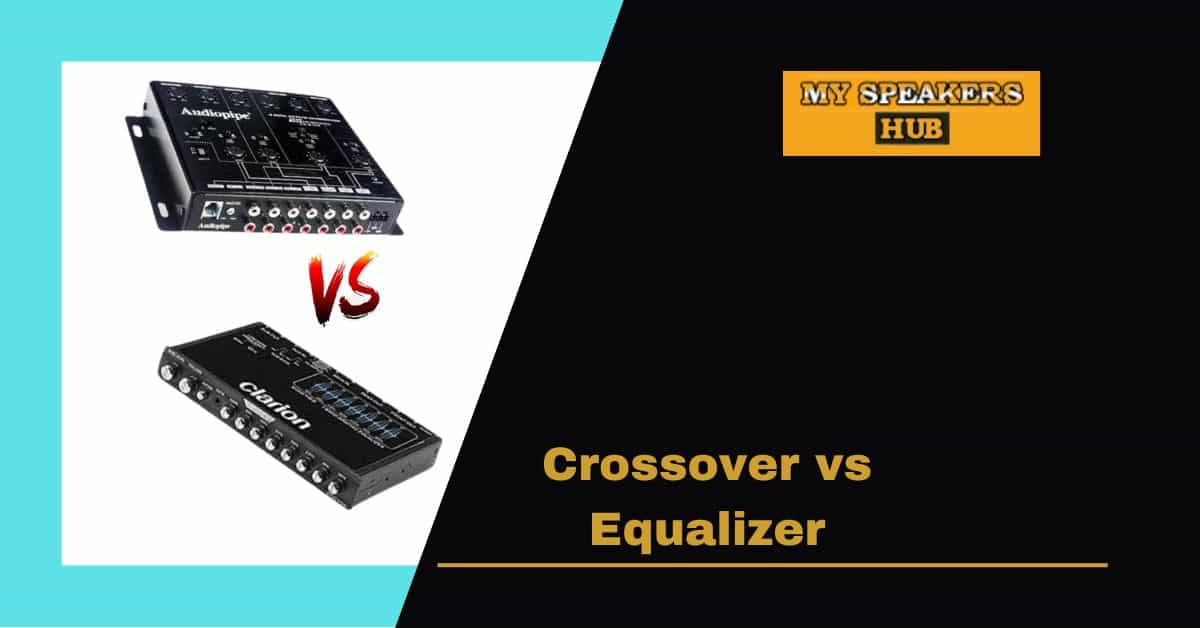You want to connect your JBL speaker to your laptop, there are a few things that you need to do. First, you need to make sure that your laptop has a 3.5 mm audio output jack. If it does not, you will need to use an adapter. Next, locate the audio input jack on your JBL speaker. It will likely be located on the back of the speaker. Once you have located it, plug the 3.5 mm audio cable into the audio input jack on the back of the speaker. Finally, plug the other end of the audio cable into the audio output jack on your laptop.
Advance Tips: How To Connect A Jbl Speaker To Laptop?

JBL speakers are one of the most popular choices when it comes to external speakers for laptops. They offer good sound quality and are relatively affordable. There are a few different ways that you can connect your JBL speakers to your laptop, and the method you use will depend on the type of speaker you have and the type of laptop you have.
If you have a JBL Bluetooth speaker, the process is fairly simple. First, make sure that your speaker is turned on and in range of your laptop. Then, open the Bluetooth settings on your laptop and click “Add a Device.” Your laptop should find your speaker and then ask you to enter a PIN. Once you’ve done that, your speaker will be connected and you can begin using it.
If you have a JBL wired speaker, the process is a little more complicated. You’ll need to use an adapter in order to connect the speaker to your laptop. The type of adapter you need will depend on the type of speaker you have and the type of laptop you have. Once you have the right adapter, plug one end into your speaker and the other end into your laptop. In most cases, you’ll then need to go into your sound settings and select your JBL speaker as your default audio device.
Whether you have a Bluetooth or wired JBL speaker, you should now be able to enjoy your music, movies, and games with better sound quality. If you have any trouble connecting your speaker, consult the user manual for your specific model.
Frequently Asked Question
How can I connect my JBL speaker to my laptop?
There are a few ways that you can connect your JBL speaker to your laptop. One way is to use a 3.5mm audio cable and plug it into the headphone jack on your laptop. Another way is to use a Bluetooth adapter to wirelessly connect your speaker to your laptop.
Can I use my JBL speaker with any laptop?
Yes, you can use your JBL speaker with any laptop as long as it has a 3.5mm audio jack or a Bluetooth adapter.
How do I know if my JBL speaker is connected to my laptop?
If you are using a 3.5mm audio cable, you will see a green light on the speaker when it is connected. If you are using a Bluetooth adapter, you will see a blue light on the speaker when it is connected.
Can I use my JBL speaker to listen to music from my laptop?
Yes, you can use your JBL speaker to listen to music from your laptop. Simply connect your speaker to your laptop using a 3.5mm audio cable or Bluetooth adapter and then press the play button on your media player.
I’m having trouble connecting my JBL speaker to my laptop. What should I do?
If you are having trouble connecting your JBL speaker to your laptop, make sure that the audio cable is firmly plugged in or that the Bluetooth adapter is properly paired. You may also need to restart your laptop or speaker.
Conclusion
There are a few different ways that you can connect a JBL speaker to your laptop. The most common way is to use a 3.5mm audio cable to connect the speaker to the headphone jack on your laptop. You can also use a Bluetooth connection to wirelessly connect your speaker to your laptop.